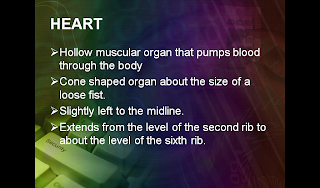According to the web Educational Technology, is the study
and ethical practice of facilitating e-learning, which
is the learning and improving performance by creating, using and managing
appropriate technological processes and resources. The term educational
technology is often associated with, and encompasses, instructional
theory and learning theory. While instructional technology is "the theory
and practice of design, development, utilization, management, and evaluation of
processes and resources for learning," according to the Association for
Educational Communications and Technology (AECT) Definitions and Terminology
Committee,[2] educational technology
includes other systems used in the process of developing human capability.
Educational technology includes, but is not limited to, software, hardware, as
well as Internet applications, such as wikis and blogs, and activities.
For me what is Educational Technology
2:
It is the applications of the learning, theories and principles
in Educational Technology1. It is where my computer literacy is being tested,
developed and improved. I have evaluated myself through this course that I have
really a poor time management. This course requires discipline especially in
making the different exercises and submitting it on time. But even though I
have a hard time in making the exercises but still it improves the totality in
me.
I am thankful that Educational Technology 2 has been a part of
the curriculum for the students who took Education courses. It is really a big factor
especially we are in 21st century skills where global teacher is
being demanded. Also I would grab this opportunity to give thanks to our
teacher, Mr. Helmar G. Ycong for sharing his valuable time for us to gain
knowledge, skills and values with regards with Educational Technology.